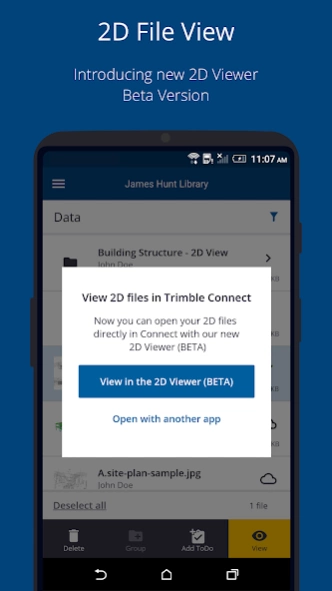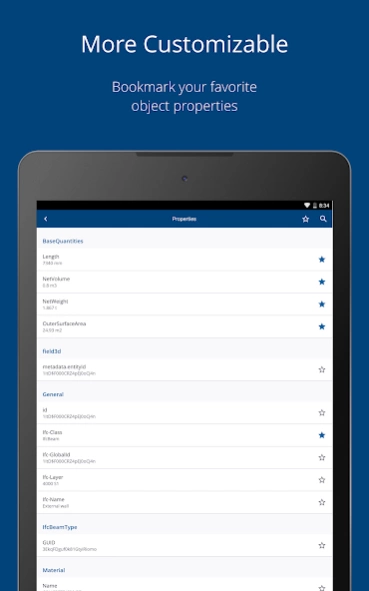Trimble Connect 2.24.7
Free Version
Publisher Description
Trimble Connect - Trimble Connect, a collaboration platform, has an easy to use IFC/BIM 3D viewer.
Trimble Connect is a project collaboration platform built for construction industry. Project stakeholders can easily share, comment on, and manage the latest project documents, photos, drawings, and 3D models through the cloud across the design, build, and operate phases of a project. This information can be seamlessly accessed across Desktop, Web, or Mobile environments depending on a stakeholder’s role or tasks.
Trimble Connect Mobile App is simple to use and specifically designed for professionals working in remote or field environments such as the construction job site manufacturing facilities, or in project meetings or presentations. It is designed for one click access to the specific information needed to complete tasks that have been organized by the back office using Trimble Connect for Web or Desktop. Project information and files can be stored locally in the mobile application for offline use where internet access isn’t always accessible. Any new Tasks, called ToDo’s, can be created or modified while offline, then synchronized to the cloud once reconnected to the internet.
One key differentiating feature within Trimble Connect Mobile App is its high-performance 3D model viewer. Large complex detailed construction models created by a variety of different Building Information Modeling (BIM) applications in multiple formats (IFC, SKP, RVT, DWG, etc.) can be quickly loaded, overlaid, and easily navigated through in a simple intuitive touch based interface.
Requires a Trimble Connect Account.
For more information on Trimble Connect see: http://connect.trimble.com/
About Trimble Connect
Trimble Connect is a free app for Android published in the PIMS & Calendars list of apps, part of Business.
The company that develops Trimble Connect is Trimble Inc.. The latest version released by its developer is 2.24.7. This app was rated by 4 users of our site and has an average rating of 4.1.
To install Trimble Connect on your Android device, just click the green Continue To App button above to start the installation process. The app is listed on our website since 2024-04-10 and was downloaded 91 times. We have already checked if the download link is safe, however for your own protection we recommend that you scan the downloaded app with your antivirus. Your antivirus may detect the Trimble Connect as malware as malware if the download link to com.trimble.buildings.connect is broken.
How to install Trimble Connect on your Android device:
- Click on the Continue To App button on our website. This will redirect you to Google Play.
- Once the Trimble Connect is shown in the Google Play listing of your Android device, you can start its download and installation. Tap on the Install button located below the search bar and to the right of the app icon.
- A pop-up window with the permissions required by Trimble Connect will be shown. Click on Accept to continue the process.
- Trimble Connect will be downloaded onto your device, displaying a progress. Once the download completes, the installation will start and you'll get a notification after the installation is finished.